Ever wanted to find out your PC’s operating system installation date? Here is a quick and easy way to find out the date and time at which your PC operating system installed(or last upgraded).
Open the command prompt(start-> run -> type cmd-> hit enter) and run the following command
systeminfo | find /i "install date"
In couple of seconds you will see the installation date
Check the above screenshot of the command output on my Windows XP PC. It’s showing installation date with the precession of seconds.
hat tip from venkat

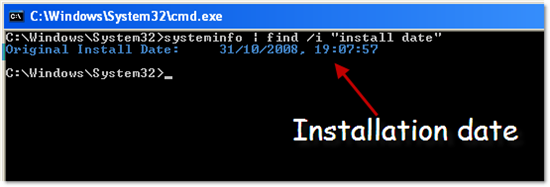
Great tip
thanks.
it shwos the correct info if typed correctly.
Great man
that works
thank you
Hiii .thanks Gopinath ………..nice trick……….yaar
I appreciate you friend
THE COMMAND ACTUALLY SHOWS WHEN THE OPERATING SYSTEM WHEN WAS MANUFACTURED
No way VICTOR. Check the above screenshot. If you are right, then XP is manufactured Dec 2008!(not at all). This command shows when the OS is installed on your PC.
Dude… “venkat” link is NOT working! btw… May I know what is “hat tip” ?
Syed,
the broken link is updated…
i got the tip from venkat’s blog. so i’m attributing it to him.