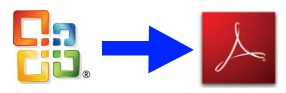 Ever wanted to convert a Microsoft Office document to PDF without purchasing any expensive PDF authoring software? Here is a free plug in from Microsoft that converts any Office 2007 document to a PDF format – Microsoft Save as PDF or XPS.
Ever wanted to convert a Microsoft Office document to PDF without purchasing any expensive PDF authoring software? Here is a free plug in from Microsoft that converts any Office 2007 document to a PDF format – Microsoft Save as PDF or XPS.
Once the plug in installed, a new option “Save as PDF or XPS” will appear in the “Save As” menu. To convert any document all you need to do is, open the document with Office 2007 and use the option Save as PDF or XPS. Instantaneously your document will be converted to PDF.
This plugin works with Microsoft Office Access 2007, Microsoft Office Excel 2007, Microsoft Office InfoPath 2007, Microsoft Office OneNote 2007, Microsoft Office PowerPoint 2007, Microsoft Office Publisher 2007, Microsoft Office Visio 2007, Microsoft Office Word 2007.
Download Microsoft Office Save As PDF or XPS Plug in
Are you not using Microsoft Office 2007?
If you are not using Microsoft Office 2007 then don’t worry. There is another alternative free software to convert virtually any document to PDF using CutePDF Writer.

http://www.advancedpdfconverter.com is a website can help you to convert your office document.
but if you are searching for some password recovery solution,then you should go to http://sn.im/officepwd
it is a website to help people to recover their forgot or lost office password.
is that add-in free?i heard it is not free. i am using simpo word to pdf to do that,if that add-in is free,i will use it.
Pingback: How to convert acrobat pdf format into word doc format? - Page 2 - Team-BHP
i usually use open office to convert…but i will try it
thanks for sharing
This app will really come in handy for a new project of mine.