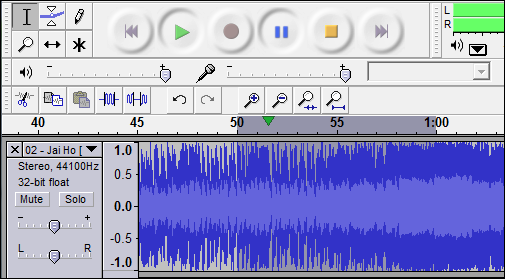It’s no surprise that everyone loves to hear their favourite music when an incoming call alert on their phone, instead of boring beeps and some standard tones.
It’s no surprise that everyone loves to hear their favourite music when an incoming call alert on their phone, instead of boring beeps and some standard tones.
Most of the us think wrongly that creating our own ringtones is a complex process and much boring job. But with the amazing free tool named Audacity, creating custom ringtones is very funny and not as difficult as we think.All we need is some time and patience.
What All You Need
- Desired MP3,
- A cord (or Bluetooth) to transfer the file to the phone.
- Audacity - free tool for sound editing.
- LAME Library File – free MP3 audio-compression software.
By default Audacity does not support exporting MP3 file feature, that’s the reason we need to download the lame_enc.dll (LAME Library) separately..
How To Use Audacity Tool
Audacity is one of the most favourite ringtone maker that we can download for free,and is available for Windows, Mac and Linux.
Step 1: Run Audacity and go to Edit/Preferences Menu (or Simple use Cntrl+P shortcut option)
Step 2: Click the Find Library button and navigate to the Lame library (lame_enc.dll) file on your hard drive and select it.
Step 3: Make a backup of your MP3 file before Drag and drop it onto Audacity to open it.
Step 4: Use the Zoom tool to increase the time appearance, so that selection will be easy.
Step 5: Use Select tool to highlight the desired part of the song and from Edit menu, choose ‘Trim’ option (or Simply use Cntrl+T) to trim.
Step 6:Select ‘File/Export Selection As MP3’ option to save the ring tone on to your hard disk and transfer it to your phone.That’s it!
There are also lot of interesting options available in the Effects Menu like fade in/fade out to decrease/increase the first 5 or 6 seconds of the ringtone.These options will be handy for us if we are at places like offices and some calm indoors.
What’s your favourite ringtone maker? Let’s share it in the comments.
Note: Before exporting the selected part of the file to mp3 format file, don’t forget to download the lame_enc.dll file and load into the tool.(as described in Step 2).
Download Audacity Tool and lame_enc.dll file here.