![]() These are the days where GMail is sky rocketing by adding very useful new features often. GMail is far from the sight of Microsoft’s Hotmail and it takes many more years to Microsoft to catch up with GMail and implement the features it has today.
These are the days where GMail is sky rocketing by adding very useful new features often. GMail is far from the sight of Microsoft’s Hotmail and it takes many more years to Microsoft to catch up with GMail and implement the features it has today.
Anyways lets look at the latest announcement of Hotmail team on the new features that are added to Hotmail.
Quickly Add Maps, Directions, Movie Times To E-Mails
Now you can quickly add maps, directions, movie show times and more to e-mail while composing it. This feature will be first rolled out to US & UK users and rest of the world must wait some more time.
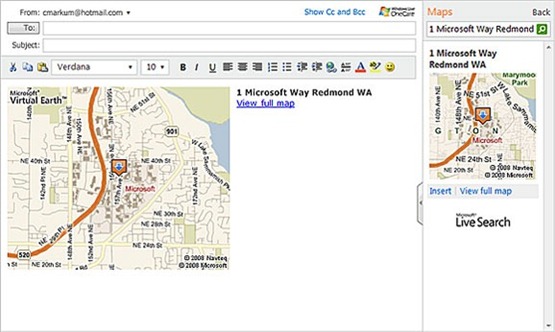
Social Network Updates On Home Page
All these days when we login to Hotmail we are presented with boring and unwanted stuff in the Home Page(Today Page). Now the Today Page displays updates like blog posts, tweets and flickr image from your friends.
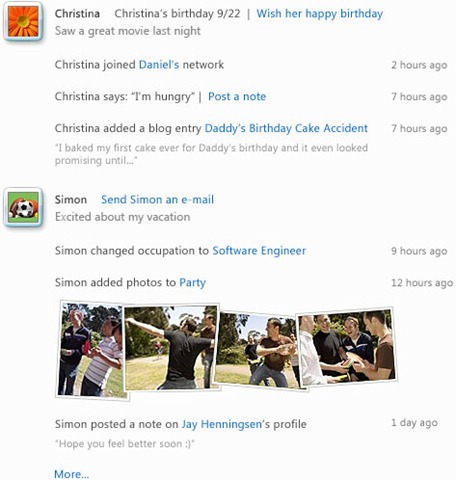
But does this really helpful? I login to my mail account to check e-mail not the boring & irrelevant news or updates from my friends. Why don’t you take me to my inbox first?
Other Features
Here are other new features
- No more banner ads and you get more space to see your mails. Banner ads are moved to the left(following GMail is it??)
- Ever growing storage. The 5GB upper cap is removed and fair usage policy is applied to the ever growing storage(huh.again GMail!!)
- POP3 technology is available to Hotmail users in a bunch of countries for free now, so it’s easy to add Hotmail to the e-mail program on your phone.
- More themes.
- Create e-mail signatures in HTML. Get as fancy as you want to be.
Conclusion
The ability to add maps, directions and show times easily to e-mail is very interesting. I would love to try this once it is enabled in my account. The rest of the features are either available in other mail services or just lame.
What do you think?

Hi Gopinath,
My name’s Ron. I’m a member of the Windows Outreach Team and just thought I’d drop off the link for the download/info pages for the new Live suite. I saw the link to the release, but didn’t see the link to the download pages.
Here’s the Mail link: http://download.live.com/wlmail. You can also access the pages for Messenger, Writer, Photo Gallery, Movie Maker beta, Family Safety, and Toolbar.
Hope this helps out a bit. If you have any questions or want to share something, feel free to reach out.
Cheers,
Ron
Windows Outreach Team
I hate to ruin your parade, but competition is all around us. I’ve been using Hotmail just as long as Gmail, and I have used Windows Live Mail since the beginning. Of course Microsoft is going to implement Google’s ideas into their e-mail center because it’s how they keep their users.