Google Tasks is a light weight TODO list managing application built right inside GMail. It’s simple user interface and nice integration with GMail system makes it very easy to track the tasks we need to do. Even though there are very popular and powerful websites dedicated to manage TODO lists, being integrated with GMail makes Google Task as my favourite.
The default user interface of Tasks provided by GMail is similar to a chat window that popup at the bottom right corner of GMail window.
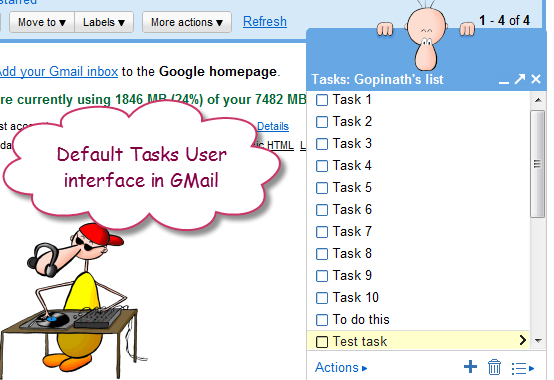
How about displaying the tasks in the sidebar so that we can always see what pending in our to do list? There is no direct/one click option to display tasks on the sidebar. But it’s not hard to have it in the side bar by following these simple steps
- Login in GMail
- Go to Labs and enable Add any Gadget by URL lab feature
- Click the Save Changes button at the bottom of the page
- After the page reloads, go to Settings, then the Gadgets tab and enter the following URL and click Add: http://www.google.com/ig/modules/tasks.xml
- When the page reloads you should see Task gadget in the sidebar
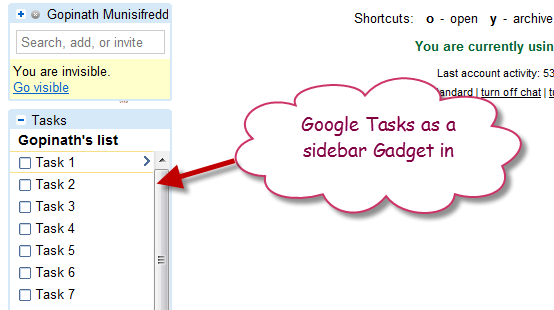
I find it more comfortable to have Tasks in the side bar rather than as a popup window in the right side bottom of the screen. What do you say?
Extra Bits
- You can access Google Tasks as a standalone application that renders the interface in a bigger canvas. Point your browser to https://mail.google.com/tasks/ig and have fun
- If you are using a mobile browser, just go to gmail.com/tasks to have a customized views for your mobile. Especially iPhone and Android guys get better user interface options.

What am I doing wrong? I followed all steps, but google tasks are not showing up on my Google Desktop sidebar. Suggestions?
Nice!!, thanks.
great tip…thanks !