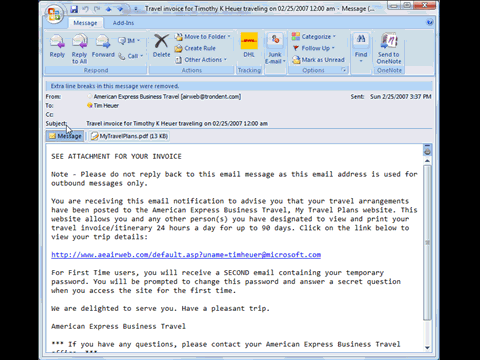One of the very useful features introduced in Microsoft Outlook 2007 is the ability to preview the attachments without actually opening them. Microsoft has shipped many preview handlers(small plug-ins that render previews of files) that display most of the common mail attachments like images, movies, word documents, spreadsheets, etc.
One of the very useful features introduced in Microsoft Outlook 2007 is the ability to preview the attachments without actually opening them. Microsoft has shipped many preview handlers(small plug-ins that render previews of files) that display most of the common mail attachments like images, movies, word documents, spreadsheets, etc.
Neither Microsoft nor Adobe has released a proper preview handlers that displays PDF attachments, even though PDF’s are very common email attachments we receive through mails. In order to beat the PDF preview problem and improve his mail productivity, Tim Heuer, a software developer and blogger has extended the plug-in system of Microsoft Outlook 2007 and developed a speedy and free PDF viewer for Outlook 2007 – Foxit PDF Preview Handler.
Foxit PDF preview handler is very fast, light weight and it works independent of Adobe’s Acrobat Reader. In fact you don’t need to install Acrobat Reader to preview PDFs in Outlook 2007 as Foxit renders PDF on its own. Here is an animation that shows Foxit PDF preview in in action: