Are you not able to the locate option to buy USDC on Coinbase Pro? Well, you are not alone. It’s hidden in plain sight, in the Portfolio section. While most of us search for USD to USDC option on Trade screen whic we use to buy other crypto currencies, the option to buy USDC is buried in Portfolios.
Here are the steps to navigate to Portfolios screen to buy USDC using your USD balance on Coinbase Pro
1. Login to Coinbase Pro or Sign Up if you are new. (Get 10$ worth of BTC as bonus when you use this link)
2. Navigate to Portfolios
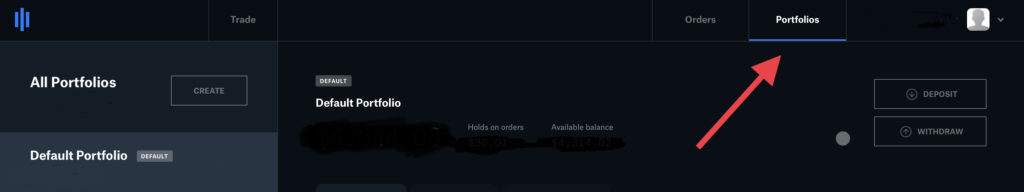
3. From the list of assets shown in a table locate “United States Dollar” and then click on “Convert to USDC”.
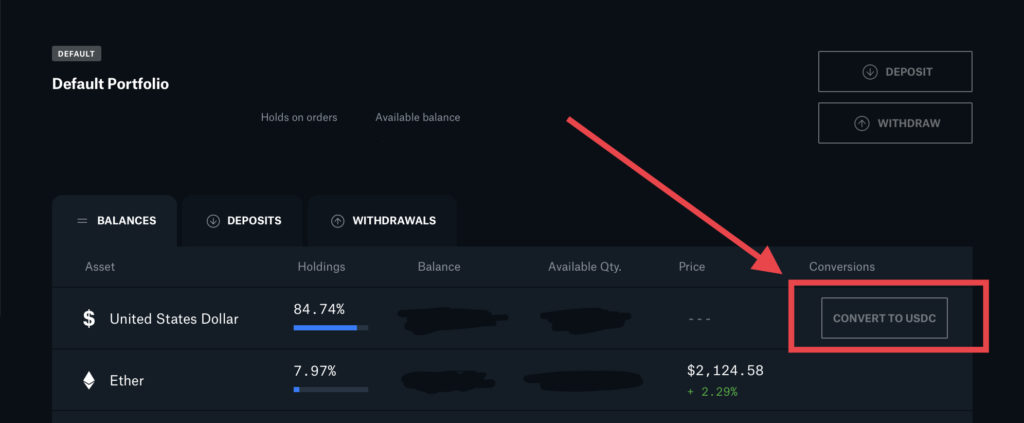
4. Now enter the amount of dollars you want to convert to “USDC” and then click Convert.
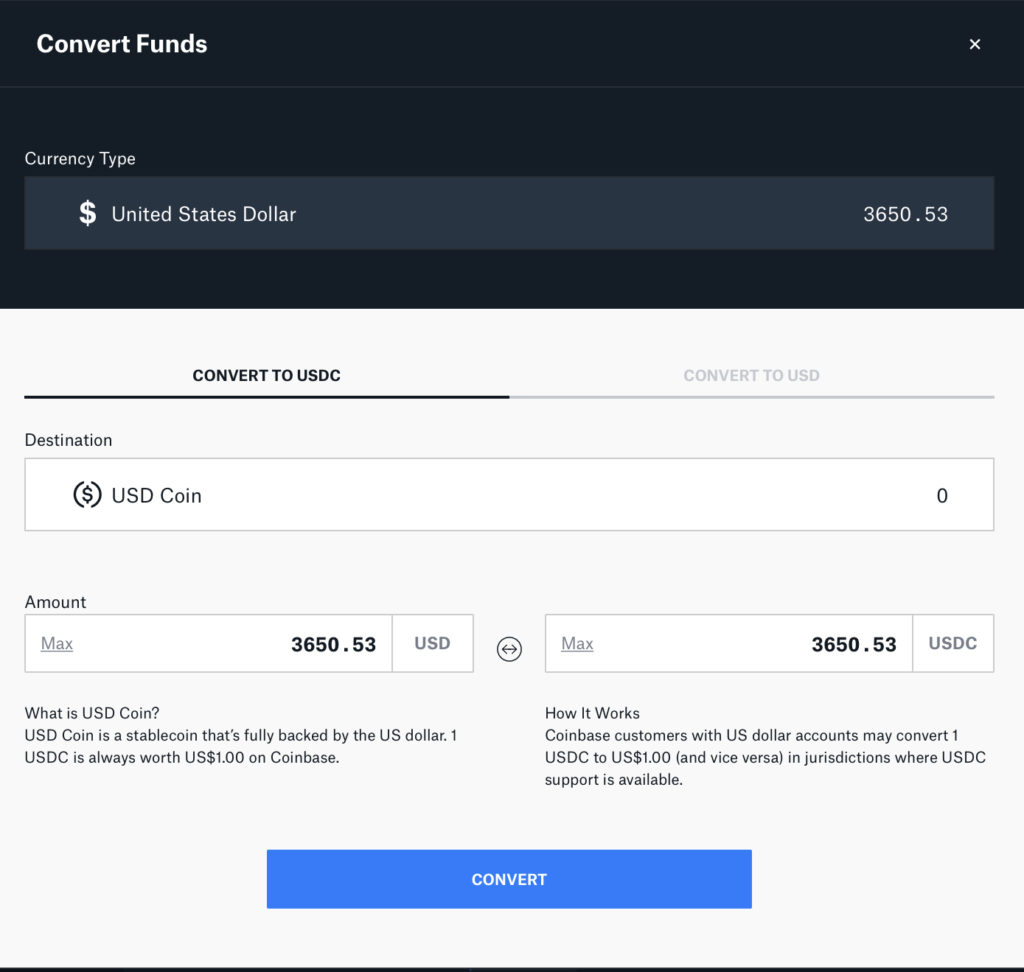
Once we locate the option to convert on Coinbase Pro, it is very easy to buy USDC using your US Dollars. Best part is there are not transaction fees!
Do you wonder why there are no transaction fees on Coinbase / Coinbase Pro?
Buying USDC on Coinbase is the cheapest option. Thats because Coinbase offers converting USD to USDC for free. Wondering why they offer it for free? Coinbase is one of the founders of USDC. According to Wikipedia article on USDC
USD Coin is managed by a consortium called Centre, founded by Circle and including cryptocurrency exchange Coinbase and Bitcoin miner company Bitmain, which is an investor in Circle
