Mozilla released the first public beta of Firefox 4 couple of days ago and it’s looks very cool. Firefox 4 beta spots a new look with loads of features and better HTML 5 support. Here is a quick run down of the new features
- More support for HTML 5 elements
- Tab are on top now by default for all windows users. Linux and OSX users needs to wait for a while to get this feature by default.
- Allows switching of tabs easily with the help of location bar
- Windows 7 users will see Firefox button instead of menu bar at the top
- Crash Protection
- and many more as documented here
I installed Firefox 4 Beta in parallel with Firefox 3.6 and both of them are working without creating any problems(as long as one among them is opened at a time). First glance of the beta looked awesome but the new user interface was very familiar. Seems to be Mozilla derived few of the new user interface enhancements introduced in Firefox 4 from few popular applications.
Tabs on top – from Google Chrome
Google Chrome is the first browser to have tabs on top and now almost all the major web browsers, except IE, have tabs of top. Firefox 4 tabs are as convenient as Google Chrome tabs.
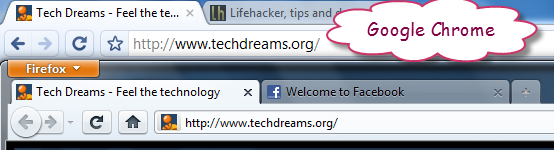
Firefox Button – from Opera Web Browser
Firefox 4 on Windows 7 will have the Firefox button by default instead of menu bar at the top. This feature is borrowed from Opera Web Browser.
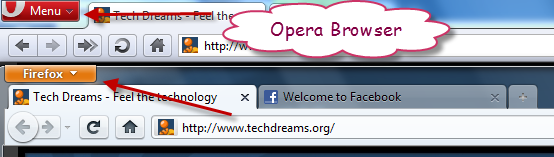
Feedback Smiley’s - from MS Office 2010
Microsoft Office 2010 Beta had similar smiles to provide feedback on the product. Have a look at the below image that shows Office 2010 similes which are displayed in system tray and Firefox Smiley’s which are shown in Feedback menu.

What ever may be source/inspiration of new features introduced in the beta, it always fun to use Firefox. It’s the most robust and powerful browser available in the market. As a web developer I love Firefox more than anything else.

Pingback: Why Firefox 4 Tabs Are On Top? [Video] | Tech Dreams
Looks like firefox people really got inspired by a lot of things! But, we aren’t complaining one bit as long as it is making firefox better, are we?
Now, if they would just get inspired by opera and introduce more customizable toolbars…..
Pingback: Easily Tweak Firefox 4 Button To Fit It Better In Windows 7 | Tech Dreams