 Internet Explorer 8 introduced Accelerators features that popups blue icon when we select a piece of text in Internet Explorer. If you are annoyed with this blue icon or Accelerators feature in IE 8/ IE 9 you can disable it easily.
Internet Explorer 8 introduced Accelerators features that popups blue icon when we select a piece of text in Internet Explorer. If you are annoyed with this blue icon or Accelerators feature in IE 8/ IE 9 you can disable it easily.
Follow these steps
1. Launch Internet Explorer
2. Click Tools -> Internet Options -> Advanced
3. Uncheck the box for Display Accelerator button on selection, under Browsing category.
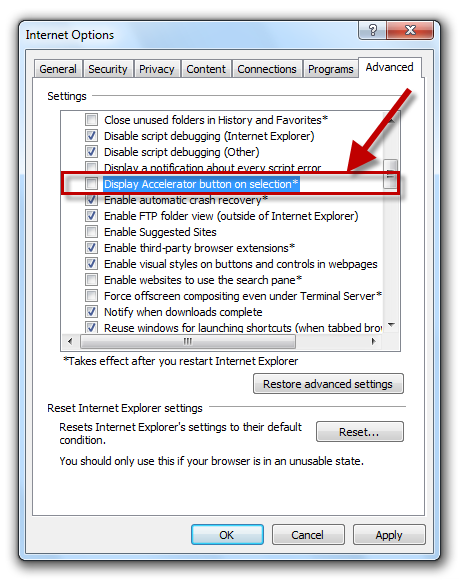
4. Click Apply and OK.
5. Restart Internet Explorer to apply the changes.
That’s all. From now onwards Internet Explorer does not display Accelerators Icon when you select text in the browser.
