While browsing on your iPhone using web browser you saw a beautiful image and you want to save it to the gallery for future use. How do you save the image from website to your iPhone? Just tap and hold the image for sometime and iPhone presents you options to save image(as shown in the iPhone image 2 ). Select the Save Image option and it’s saved on to your Photos album.
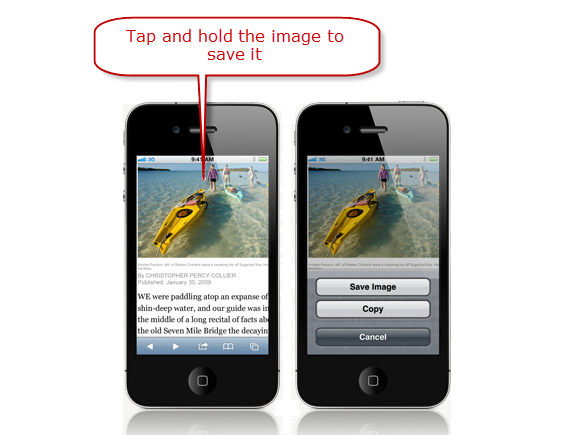
That’s very easy to save images from website isn’t it?
