Undoubtedly, one of the most useful Google feature is the date filter, but surprisingly it didn't get much needed attention.By using this date filter you can always get the latest information for any search query that you shoot at Google.
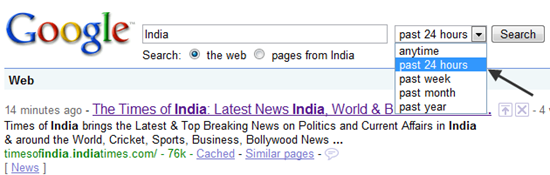
All you need to do is just append the date parameter “&as_qdr=d” at the end of the search query.You can also change the value of as_qdr to the following intervals:
d[number] – past number of days (e.g.: d15)
w[number] – past number of weeks
y[number] – past number of years
For example, if you want to search all the latest information related to India, the query http://www.google.com/search?q=india&as_qdr=d1 will show you all new urls within the last day, as d1 stands for 1 day.
Also, this trick is very handy for the bloggers to check all their new urls that Google has indexed on their site.To check this for last 2 days, I use the query http://www.google.com/search?q=site:techdreams.org&as_qdr=d2
