
Go to systems sounds configuration options(control panel –> Sound icon –> sounds tab) and un-check the option “Play Windows Startup Sound”. Here is a screen grab of Sound configuration screen for your reference
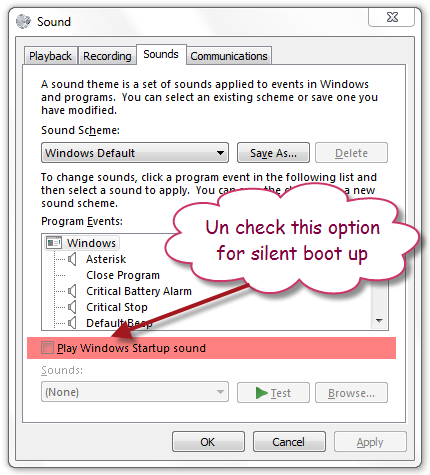
Save the changes by clicking on Ok button. You are done. From now onwards your Windows PC will boot up without playing any sounds.
By the way, do you that you can disable all sounds of Windows events by turning of Sound Themes?
