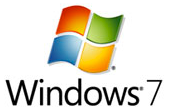
I was using Kaspersky paid antivirus on all my personal computers till I upgraded to Windows 7. When I upgraded to Windows 7, I had an option of either upgrade Kaspersky for Windows 7 or trying to out free antivirus apps. Instead of investing money on paid antivirus , I thought of evaluating free antivirus applications available in the market. For the past one year I’m using the free antivirus applications on 3 of my personal computers . In this one year time, I tried and evaluated many free antivirus software and in this post I would like to tell you about them.
1. Microsoft Security Essentials

Let me confess you that I’m a big fan of MSE and all my three personal computers are protected using this antivirus. MSE is the most recommended free antivirus software by tech pundits and security experts. LifeHacker says
The release of Microsoft Security Essentials has changed the landscape of antivirus software. We’ve finally got a completely free application that protects against viruses, spyware, and other malware—without killing system performance like some of the "suites" tend to do. In my personal experience, it barely slows down the machine and rarely affects my work—and during a deliberate attempt to download some viruses (for testing purposes), it immediately found and blocked them from doing anything.
The best part of Microsoft Security Essentials apart from protecting against viruses is it’s efficiency in using the using system resources. It never slows down the operating system and disturbs your regular work. Thanks to Microsoft for developing it’s own antivirus and providing it for free of cost.
We strongly recommend Microsoft Security Essentials as the best free antivirus software available in the market. Get it and secure your Windows PCs.
2. Avast Free Antivirus

Avast is a good free antivirus that provides the same steadfast protection of well-known, pricier antivirus programs. But when compared to other antivirus applications, Avast is a bit slow in scanning the files as well as it tends to slow down certain day to day operations of you PC.
3. AVG Free Antivirus

It has a fairly good record on detecting viruses but at times you may be annoyed with too many false positives. AVG Free antivirus is a stripped down edition of it’s highly expensive AVG Antivirus.
One of the most distinguishing thing about AVG antivirus is it’s compatibility with Windows 2000 operating system along with support to Windows XP, Vista and 7. Not many free antivirus applications are compatible with server OS like Windows 2000.
4. Avira Free Antivirus
The only complaint users have about this application is it’s nagging nature of asking you to upgrade to paid version. May be once in a day you should have the patience to terminate the popup window.
5. Panda Cloud Antivirus
To keep the virus detection definitions up to date, traditional anti-virus applications download the definitions updates at regular intervals. Cloud based antivirus uses their cloud system to identify new viruses and other treats. Relying on the cloud and a community driven database of virus information makes Panda a super cool antivirus solution. When it comes to resource utilization it uses just 15 MB of ram while scanning the files. This makes Panda a best antivirus solutions for Netbooks and low resource computers.
Conclusion
When it comes to Windows PCs, we no more required to spend money on paid anti-virus software. We have a wide array of free antivirus software to choose and secure the computers. With my personal experience, I recommend Microsoft Security Essentials if you have genuine Windows OS copy. If you don’t have a genuine Windows OS copy, then consider Avira.
Do you agree with my choices? How are your computers secured from viruses?
