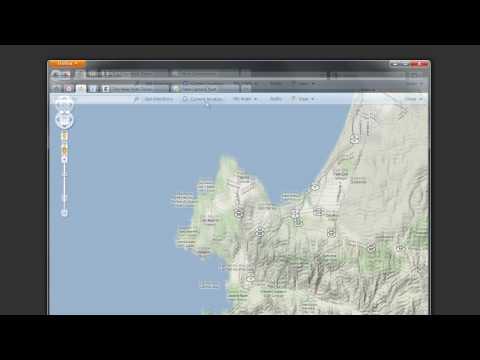Why Clear Entire Browser Data To Remove One Saved User Name In Firefox?
At times we type passwords along with the user name by mistake. In Firefox, these entries are stored and whenever we type our username, the wrong entry also appears. We usually have to clear the browser data as a whole to delete this particular mistake. To avoid doing so, we can type starting letters of …
Why Clear Entire Browser Data To Remove One Saved User Name In Firefox? Read More »