
Jumplist feature of Windows 7 provides very handy options for quickly accessing various features of an application.
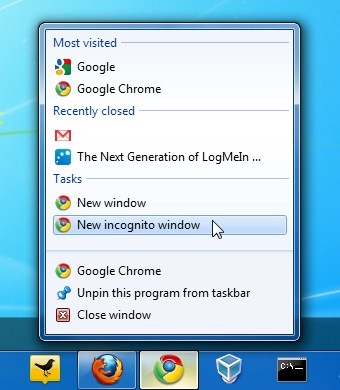
The Jumplist is accessed by right clicking on the Chrome icon in the task bar and it offer easy access to – recently closed sites, most visited sites and options to quickly launch Chrome in regular and incognito mode.
For comparison purpose, here is the screen grab of default Jumplist available in current stable version of Google Chrome(these default Jumplist options are added to every application on Windows 7).
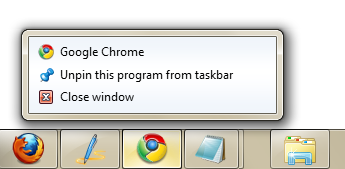
We are not sure when this feature will be available in the stable builds of Google Chrome. If you are interested to try out these new features you can download the development build of Chrome from here.
Image credit & tip from LifeHacker
