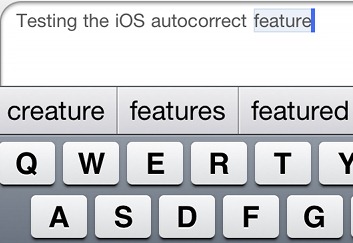
Here come another hidden feature unearthed by a smart geek in iOS 5 : enable Android style auto-correction on on-screen keyboard. Luckily to enable this feature you don’t need to jailbreak, all you need to do is to take backup of your device, edit a file and restore it back. Boom! That’s it.
To enable auto corrections feature on the on-screen keyboard of iOS 5 follow these steps
- Download iBackupBot and install it on your machine. It’s works on both Windows and Mac OS X.
- Backup your iPhone, iPod, or iPad with iTunes – plug in your iOS device and sync it.
- Open iBackupBot, locate your most recent backup and click on it
- Scroll down to Library/Preferences/com.apple.keyboard.plist and double-click on it.
- Replace everything between the two <dict> with the following
-
<key>KeyboardAutocorrectionLists</key>
<string>YES</string> - Save the plist file, then hit the "Restore From Backup" button in iBackupbot.
- Reboot your device to see the auto correction feature in action on your device’s on-screen keyboard.
via lifehacker
