 Mozilla updated the experimental Firefox plug-in Ubiquity to add a range of new features. The new features mainly concentrated on improving the speed, a new UI look and feel and also allowing users to skin it as they like.
Mozilla updated the experimental Firefox plug-in Ubiquity to add a range of new features. The new features mainly concentrated on improving the speed, a new UI look and feel and also allowing users to skin it as they like.
Faster, Beautiful and More Relevant
The new version is much faster compared to the previous versions. Live results are pulled in quickly, especially when you are searching using Google Search and Google Maps. Along with a host of optimizations and bug fixes, Ubiquity is now significantly more lightweight than it was before.
The new skin of Ubiquity looks beautiful and very responsive. Now it is even possible to create your own skins with the help of little css programming.
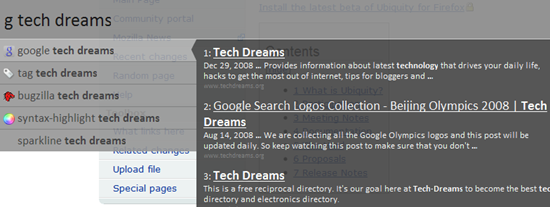
The another improvement in the new version is the display of relevant commands. Ubiquity now sorts commands by relevancy, based on how often you use a given command.
Wait.Wait! What is Ubiquity?
Oops!! Are you wondering what is Ubiquity? If you are not aware of Ubiquity, here is a quick introduction:
Ubiquity is the small Firefox plug-in from Mozilla that turns Firefox into a command line utility. For example you can view Google search results by just pressing CTRL+Space to launch the command line and then typing command g followed by the search term(ex: g tech dreams). Check the above screen shot to view Google Search results for a sample query.
Fore more detailed explanation, view the following video or read information over here
Download the Latest Version Of Ubiquity
Impressed with ubiquity? Want to try it out right now? Open Firefox browser, click here to install the latest version and explore it.
