We often need to open the previously visited web pages in a new tab or window without loosing the current page. Especially when we navigate away from search results page we may need to open the search results page without closing the viewing page.
In Firefox 3 to open a history page in a new tab page, hold CTRL key while clicking the previous/next page. Alternatively holding the Shift key while clicking the history page launches a new Firefox browser and displays the selected page.
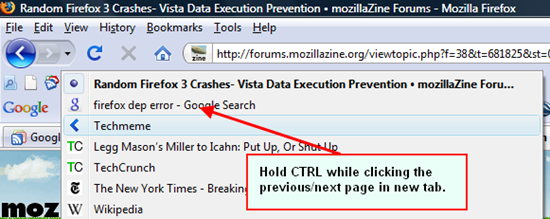
Hope you enjoyed this new tip and don’t forget to check other useful Tips & Tricks.

Pingback: iPhone Launch, iPhone Wallpapers, Bollywood Fever In Google Trends, Wikipedia On Mobile, Recover Deleted Files, Access Blocked Sites [Recap] | Tech Dreams